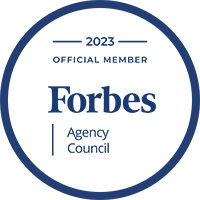Shopify SEO Strategies & Services
Here are some of our top recommendations for Shopify search engine optimization services.
You should find it possible to apply these strategies to any Shopify store, though some of them are easier to perform during a website development or redesign project.
1.) Use a Fast Shopify Theme
Picking a fast, lightweight theme for your Shopify store is crucial for your SEO. A theme with lots of design features and product page layouts might look great in the live demo and convince you to buy it. Unfortunately, you’ll likely never use most of those features and they can slow your store down.
If you’ve already built your Shopify store on a slow, bloated theme then there isn’t much you can do. Hiring a Shopify developer to optimize the store’s theme by removing unnecessary or poorly-written markup, code, or apps won’t be cheap. It might even make it difficult to update the theme or handle website maintenance on in the future. The simplest solution is often a redesign using a faster, cleaner Shopify theme.
Some of our favorite Shopify themes include Dawn, Booster, Shoptimized, Shella, and Ride, if you are looking for suggestions.
2.) Ensure Your Design is Fully Responsive
Having a responsive ecommerce website is incredibly important for your Shopify SEO. What we mean by “responsive” is that your entire website adapts to whatever screen size or orientation it’s being viewed on: desktops, laptops, tablets, and phones.
If your online store doesn’t look good or function properly on mobile, you will see your bounce rates increase on those device types. This not only impacts online sales, it also affects SEO since Google uses mobile-first indexing.
If you engage our Shopify SEO firm to optimize your site, we’ll likely spend time reviewing your store on multiple device types. Here are some of the design areas we check within our Shopify SEO services:
- Header: Does the header hide important CTAs, like phone numbers, account logins, or cart icons on mobile devices?
- Navigation: Does the menu open nicely in mobile devices, without any glitches?
- Filters: Does the category layout hide product filters or make them difficult to use?
- Footer: Does the footer look professional, without reCaptcha, live chat, and other badges hiding important links or content?
- Video Embeds: Are there any videos embedded in the content, and do they resize to prevent horizontal scrolling?
- Images: Are the images used with the content resized, and is the text in those images readable?
- HTML Tables: Are there any data tables in the interior pages that aren’t scrollable or readable?
A Few of Our Shopify SEO Experts





3.) Install a Shopify SEO App
When it comes to on-page SEO in Shopify, installing an SEO app can be a game-changer. They’re designed to help you manage a lot of basic Shopify SEO tasks that can be quite tedious.
Yoast SEO for Shopify is an excellent tool that assists with most on-page SEO tasks. It’s great for optimizing your products and pages with meta titles, meta descriptions, and focus keywords. It also gives you a readability score for your content and provides suggestions to improve it. Not only that, but it offers bulk editing tools and can generate structured data (schema output) to help get rich results.
4.) Perform Keyword Research
Keyword research is the cornerstone of your content writing SEO efforts. It’s about figuring out what terms or phrases your target audience is typing into search engines when they’re looking for the products or services you sell online.
When you know which keywords are most relevant and valuable you can build a content plan. Just remember, quality beats quantity just about every time. It’s often better to have a few pieces of truly outstanding content than lots of mediocre content hastily put together with ChatGPT.
Keyword research also helps you understand the competition in your target market for various search phrases. This is valuable information to have when prioritizing content writing, backlinks, and other Shopify SEO tasks.
We like to use Ahrefs for keyword research, but another popular tool is Semrush.
5.) Plan Your Content Structure / SEO Content Silos
There is a lot of debate online about the effectiveness of this strategy, but we’ve found building content silos to be a great tactic to boost a Shopify store in search engines. For this reason, we almost always include it in our best Shopify SEO services.
Basically, a content silo is a method of grouping related content together on your site to establish clear topical relevance. It’s a way to organize your site into distinct sections, each focused on a specific topic.
For an example, here is how an online coffee company might create SEO content silos within Shopify:
- Coffee Equipment: In this Shopify SEO silo, subcategories could be ‘Grinders’, ‘Coffee Makers’, ‘Espresso Machines’, ‘Filters’, etc. Each subcategory would have individual pages or posts reviewing or providing information about specific coffee equipment.
- Coffee Beans: In this Shopify SEO silo, you could have subcategories for different types of coffee beans such as ‘Arabica’, ‘Robusta’, ‘Liberica’, ‘Excelsa’, etc. An alternative would be to group them by roast, such as ‘Light’, ‘Medium’, ‘Dark’, etc. Each subcategory could then contain specific product pages for individual coffee beans.
- Brewing Methods: In this Shopify SEO silo, your subcategories might include ‘French Press’, ‘Espresso Machine’, ‘Pour Over’, ‘Cold Brew’, etc. Each of these subcategories would have individual pages or posts about specific brewing methods, perhaps with guides, tips, or product recommendations.
This type of organization can help search engines (and visitors) better understand your site’s structure and the topics you cover. When you have a cluster of related content linked together, it reinforces to Google the relevance of those pages and their backlinks to the parent topic. This SEO tactic can improve your site’s authority and rankings.
6.) Add Images, Videos, & Multimedia
Including relevant images, videos, and other multimedia within your storefront will positively impact your Shopify page experience and SEO.
First off, relevant images or videos can make your content more engaging and digestible. People are visual creatures, so including useful visuals can help keep visitors on your page longer. This can send positive signals to Google about your site’s quality.
From an SEO viewpoint, it’s not enough to just add images. You need to make sure they’re optimized with relevant alt text to help search engines understand what the image is about. It is also important to compress images to reduce file size to minimize page speed issues. There are a number of Shopify apps that can help with this, like TinyIMG.
In a Shopify SEO campaign, we try to help improve supporting content articles with relevant multimedia. Most of the time these will be lifestyle photos of the products being used, but sometimes it can come from related photos and artwork on Shutterstock or similar sites. The downside to stock visuals is they are often too generic. Try to use a mix photos, illustrations, videos, and interactive multimedia into your online store. For tips on how ecommerce websites get product images, check out this article.
Hear what our customers are saying
7.) Install a Caching App
Shopify optimization apps like Hyperspeed and Loadify help improve the page speed and SEO of Shopify.
When a visitor comes to your site, Shopify loads your theme and apps, then pulls data from your database, then sends the output to the visitor’s browser. From there, the visitor’s browser has to render the output. Each of these processes create situations where page speed and scaling can be affected.
This is where optimization and caching apps come in. Some of them can create static copies of previously rendered content or product pages to serve to the next visitor. A static, cached version of a page requires far less computing resources to deliver compared to generating it from scratch. In some cases, these optimization apps even help with the delivery and execution of scripting files from your theme or apps.
8.) Ensure Website Accessibility
Web accessibility refers to making your website usable by all people, regardless of their abilities or disabilities. It’s an essential part of inclusive web design and has a significant impact on the SEO of your Shopify store.
For instance, accessibility and SEO often overlap. Many of the practices that make a Shopify website more accessible to people with disabilities also make it more understandable to search engines. Using clear headings, easy-to-read fonts, intuitive navigation menus, and meaningful image alt text are some examples that improve both accessibility and SEO.
Additionally, a more accessible online store is likely to engage a wider audience, including people with disabilities, and keep them on the site longer. This can decrease bounce rates and increase the time spent on the site, which are metrics search engines use when ranking websites.
Beyond the technical optimizations an ecommerce developer can implement for you, adding a service like accessiBe can be a great next step in supporting a broader audience.
9.) Build High Quality Backlinks
Backlinks, in case you’re not familiar, are links from other websites that point to your store. Think of them as a vote of confidence – they’re basically saying, “this website thinks your Shopify site has good products or information.”
Google uses backlinks as a key indicator of your website’s quality and relevance. The more high-quality backlinks you have, the more likely Google or Bing will see your Shopify store as valuable and worthy of organic traffic.
Backlinks can also drive direct traffic to your ecommerce site. When a user is reading a blog post or article and they see a link to your site, they might click on it to learn more. This can bring new visitors to your site, and if they like what they see, they might stick around, check out your other content, or even buy something.
To learn more about backlink building strategies for your ecommerce website, check out this detailed guide our Shopify SEO consultants wrote! Shopify SEO services just aren’t complete without building quality backlinks.
10.) Setup Automated Website Audits
A Shopify SEO audit is essentially a health check of your website. These audits examine numerous SEO factors like page speed, broken links, redirect loops, content quality, meta tags, structured data, backlinks, and more to identify potential issues that could be hurting your SEO.
By automating Shopify SEO scans, you can save yourself time and ensure nothing is overlooked. The faster you identify and fix Shopify SEO issues, the better. Search bots routinely crawl your website, and they don’t like stumbling upon errors.
A few popular SEO scanners include Screaming Frog, Ahrefs, and Semrush. You can also review issues within Google Search Console. The best strategy is to use a mix of tools, taking advantage of the unique strengths of each tool to get the data you need for optimizing your Shopify store.
11.) Use Google Search Console
Google Search Console, or GSC, is a free tool provided by Google that helps you understand and improve how Google sees your Shopify store. All Shopify SEO services should include a review of Google Search Console, and even Bing’s Webmaster Tools, from time to time.
Google’s search console provides a lot of valuable data and insights. It shows you which keywords your site is ranking for, which pages are getting the most traffic, and how well your site performs on mobile. It also notifies you if Google encounters any issues while crawling and indexing your site, like broken links or security issues.
Why is this important in a Shopify SEO service? It’s all about using data to make informed decisions. GSC can guide your Shopify SEO strategy by showing you what’s working and what isn’t. For example, if you notice one of your product pages is ranking on the second page of Google for a high-traffic keyword, you might decide to optimize that product further to try and push it onto the first page.
Shopify SEO Cost Calculator
Answer a few questions to see estimated pricing, then call 800-796-8263 or send us an email to get started!
Shopify SEO FAQs
What is Shopify SEO?
Shopify SEO refers to the optimization of online stores built on the Shopify platform to enhance their visibility in search engine results. It involves tweaking various elements of your store, from content to code, ensuring that it’s favored by search engines.
Why should I invest in SEO for my Shopify store?
With millions of online stores out there, standing out organically in search results can significantly boost your traffic and sales. SEO ensures that potential customers can easily find your store when searching for products you offer.
How does Shopify SEO differ from regular SEO?
While many SEO principles are universal, Shopify SEO addresses the platform’s specific features, structure, and potential limitations, ensuring your store is optimized to its fullest potential within the Shopify ecosystem.
I’ve set up my Shopify store with basic settings. Isn’t that enough?
While Shopify offers a user-friendly setup with some built-in SEO features, to truly compete in the search rankings, you’ll need to dive deeper. This includes advanced keyword strategies, content writing and organization, link building, and much more.
How do you optimize product listings on Shopify for better rankings?
We focus on creating keyword-rich product titles and meta descriptions, optimizing images, ensuring clean and descriptive URLs, incorporating schema markup for rich snippets, and promoting user reviews.
Can you help improve site speed for my Shopify store?
Yes! Site speed plays a crucial role in user experience and SEO. We’ll optimize images, leverage browser caching, minimize code, and use other techniques specific to Shopify to ensure a faster-loading store. In some cases, we may need to discuss theme and app issues that are impacting your page speed.
How do you address duplicate content issues in Shopify?
Shopify can sometimes produce duplicate content, especially with product variants. We tackle this by implementing canonical tags, optimizing site structure, and other strategies specific to the Shopify platform.
When can I start seeing results from the Shopify SEO efforts?
SEO is a long-term strategy. Typically, positive shifts can be seen within a few months, but it might take longer for competitive niches. Regular monitoring, updates, and strategy tweaks ensure ongoing success.
Do you offer monthly performance reports?
Absolutely! We believe in transparent communication. You’ll receive monthly reports detailing your store’s keyword rankings, organic traffic, conversion metrics, and other KPIs to track our combined SEO efforts.