A dark post on Facebook may just be the best thing you’ve never heard of. Offering great amounts of power, these posts might just be the difference maker for your advertising ROI.
First things first, what are dark posts?
Unlike the name implies they are neither villainous nor promote evil. They are instead Facebook posts not visible on your page that you pay to promote to people other than your current Facebook fans. In essence you are “keeping them in the dark”, by not having to post on your Facebook page and then boost it.
Why Should You Use Dark Posts On Facebook in 2023?
Dark posts on both Facebook are far more sophisticated than a standard post being boosted. By offering more targeting options, more objectives, more styling, more.. okay you get it. With more overall features in general you can save a lot of money and really increase your effectiveness.
Let’s jump in!
1.) A/B testing
They say only about 30% of the Facebook ads you create will be successful. That means the other 70% are money furnaces that need a swift unplug. If you’ve ever run Facebook ads in the past you are probably familiar with some of those ads ending in utter failure.
So what is the most effective way to test your ads for success so you can stay profitable? Well that would be A/B testing. With dark posts on Facebook you are able to create split tests or dynamic ads that allow you to test 1 element of the ad.
With a split test you choose between audience, ad creative, placement and optimization strategy. Alternatively, Dynamic Ads allow you to test ad creatives to their full extent. Submit combinations of text, headlines and images and Facebook with advertise random combinations of the info your provided. By the end of the test you should know the most effective combination.
Related: Should You Allow Additional Optimizations On Your Facebook Ads.
2.) Far better targeting
When boosting a light post on Facebook you are allowed to target one audience. Yup, that’s it. If you wanted to target more than one audience you’d have to create another post. Do you really want to identical posts on your Facebook page? Probably not.
With dark posts on Facebook you can have a virtually unlimited amount of audiences with an unlimited amount of combinations. Can you feel the power surging at your finger tips?
Not to mention you will have insights readily available to you so you can identify the best performing ones.
3.) More effective objectives
Boosting a light post on Facebook can be incredibly LIMITING. I’ve had posts in the past that only allow the objectives “get more engagement” and “get more messages.” That’s really sad. What about leads, purchases, phone calls! I’m talking about the real objectives.
If your business relies on actions taken on your website and not Facebook you will always be at a disadvantage when boosting a light post.
Before I explain how to create a dark post on Facebook I want you to know that there are multiple ways to do this. This method is the same as creating a campaign. This in my opinion is easier and helps train you to create full blown advertising campaigns.
How to Create a Dark Post on Facebook
To create a dark post on Facebook, you’ll need to use Facebook Ads Manager and follow the below steps.
1. Log into Facebook Ads Manager
2. Click the green “Create” button
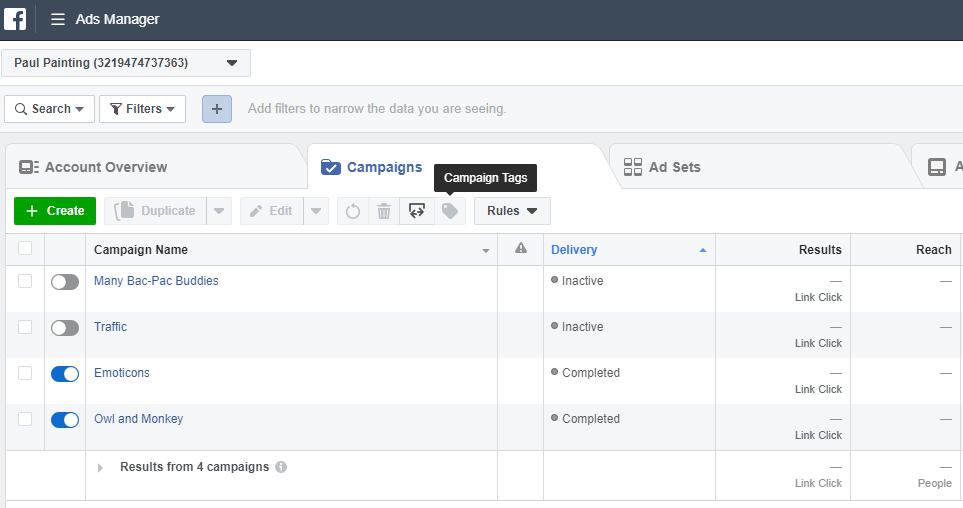
3. Pick the objective you would like to optimize for
4. (Optional) Click create split test
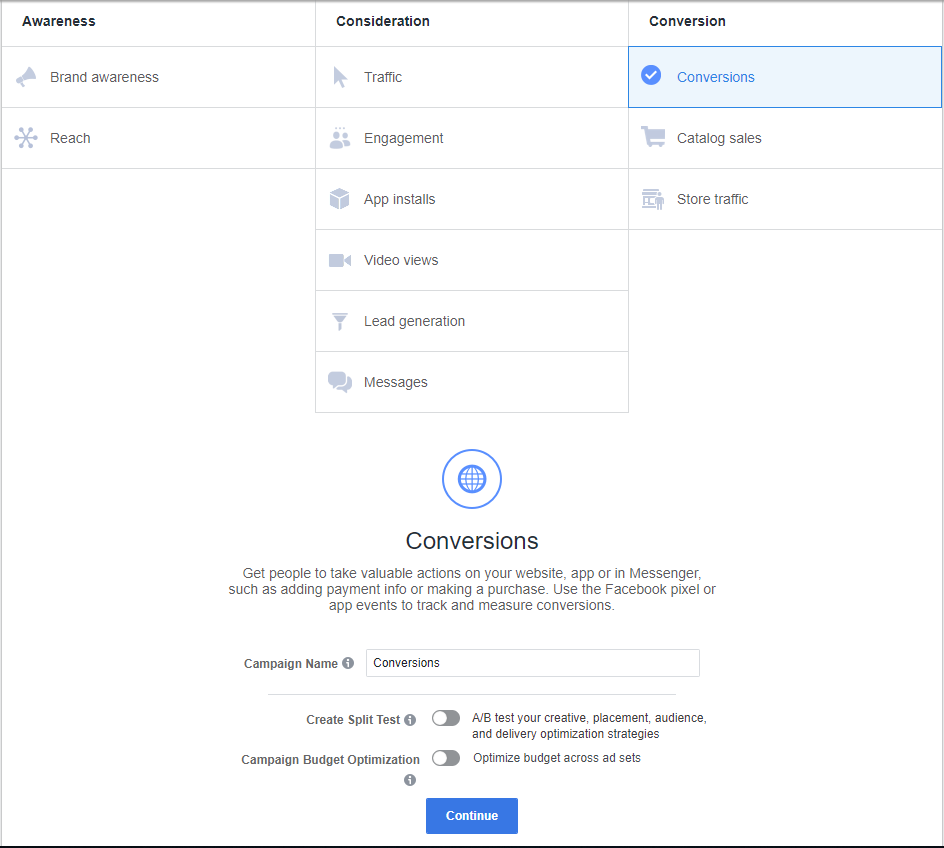
5. Select the audience(s) you want to target
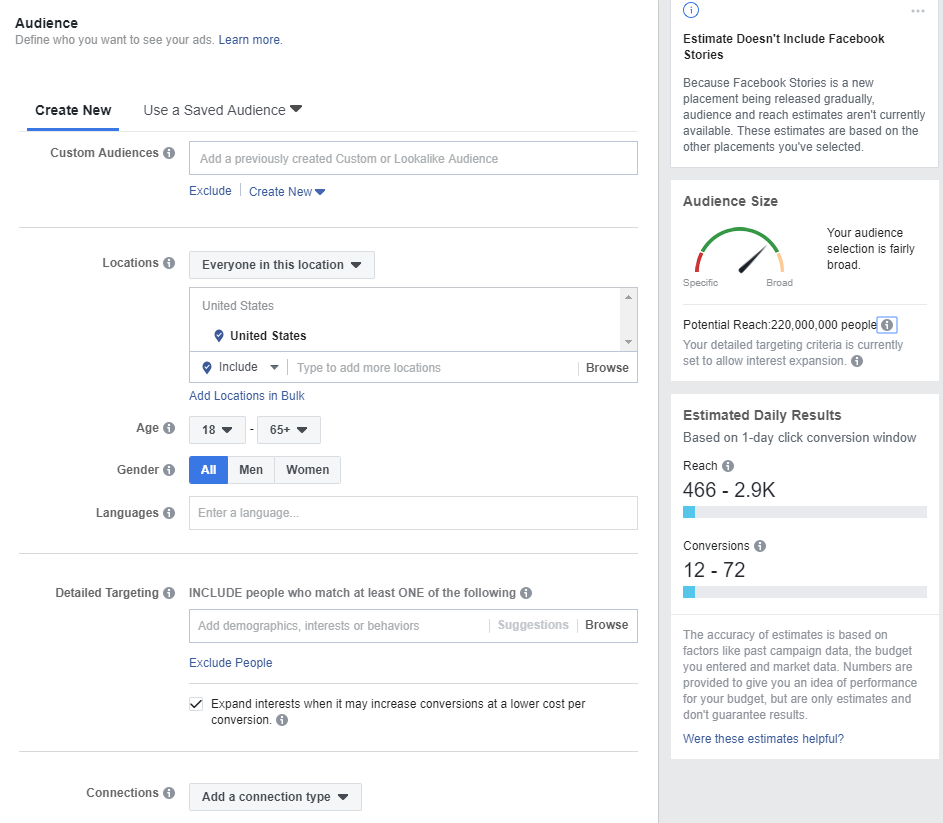
6. Choose your ad placements. Depending on the ad I would recommend starting with just Facebook Feed and Instagram Feed if applicable.
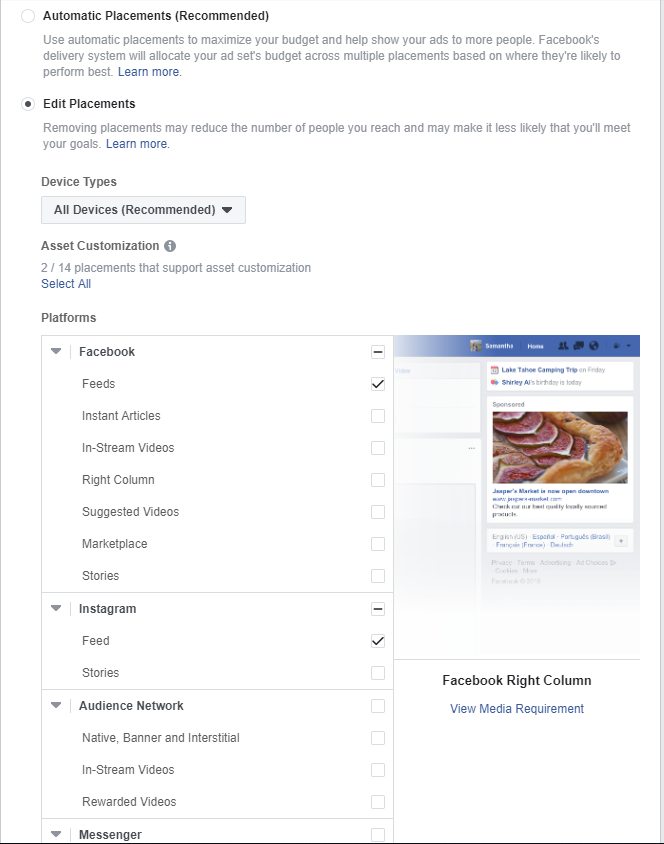
7. Select your daily or lifetime budget
8. Select your schedule
9. Click Continue
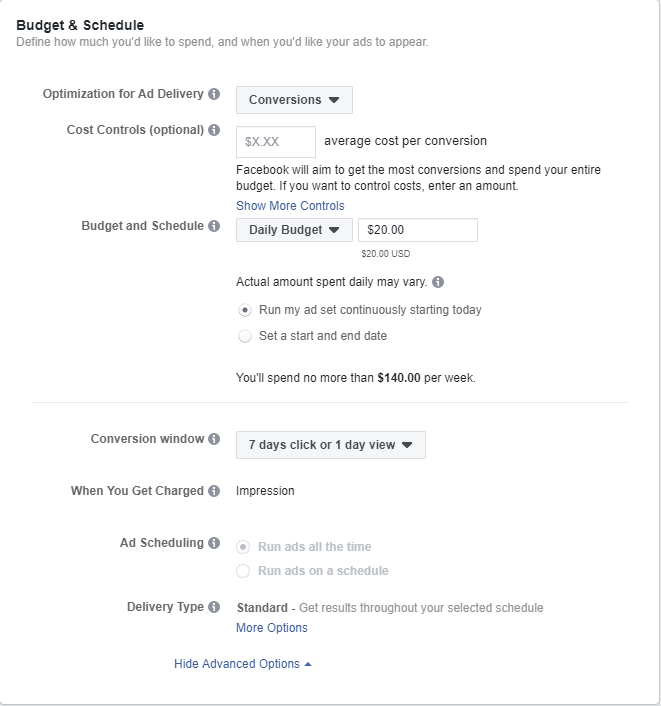
10. Choose your ad format
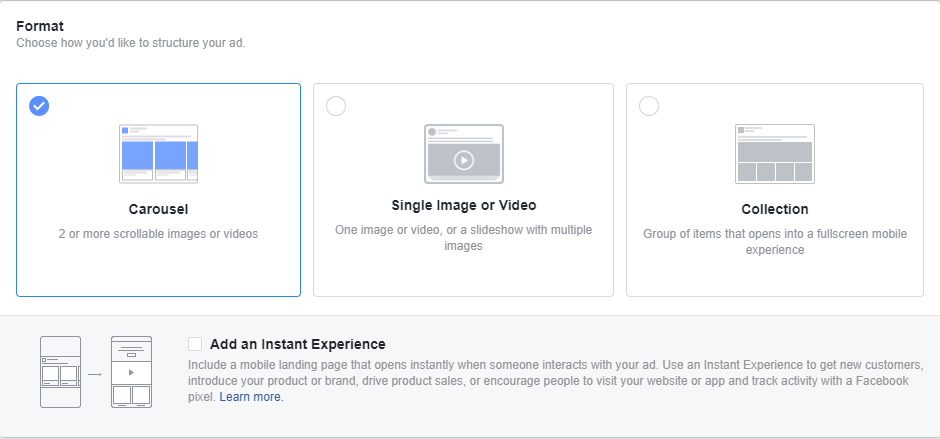
11. Enter ad information such as images, headline, text, call to action, and website URL
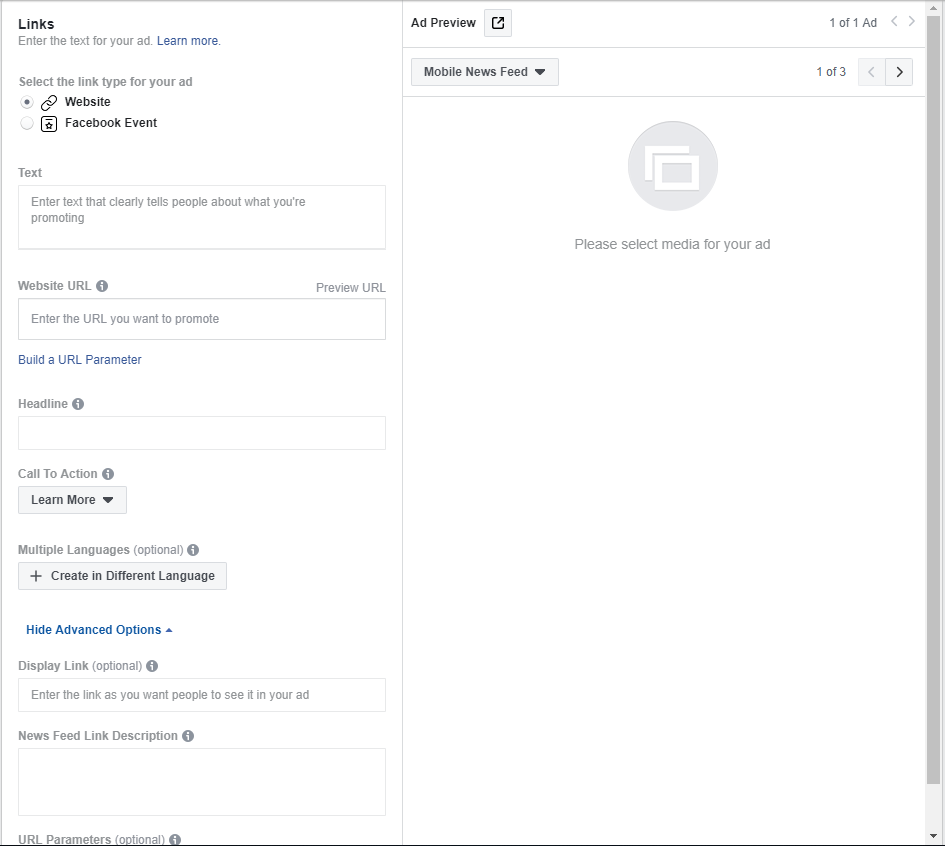
12. Turn on Facebook Pixel if not already
13. Click Confirm
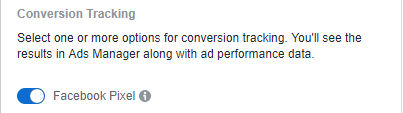
Related: 5 Best Google Ads Examples.