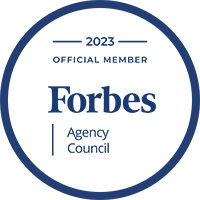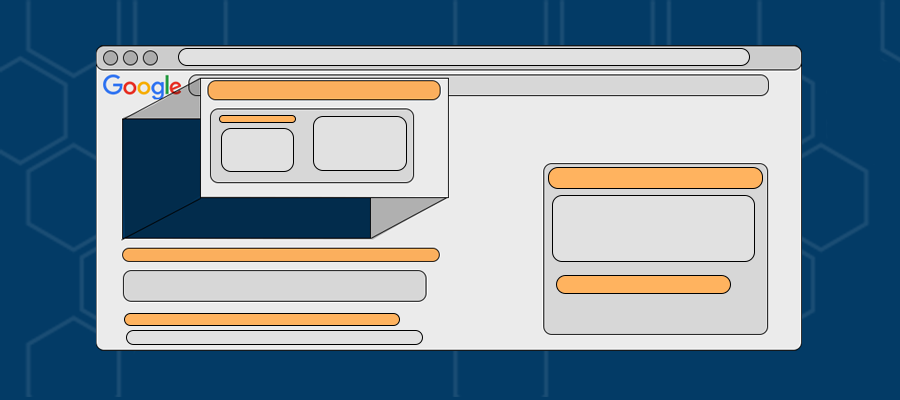Our Google Ads Management Services
Hiring us as your Google Ads manager can be a smart investment your business.
Google Ads, formerly known as Google AdWords, is a powerful platform that allows your business to reach a large, targeted audience through online advertising.
However, effectively managing a Google Ads campaign can be time-consuming and it requires a certain level of expertise.
Our professional Google Ads managers can help you achieve better results from your Google ad spend by managing and optimizing your campaigns.
1.) Create and optimize effective campaigns
One of the main benefits of hiring us as your Google Ads management company is that we have the knowledge and experience to create and optimize effective campaigns.
As a professional Google Ads manager, we have a deep understanding of the platform, including all of the latest features and helpful tools available.
We also have experience with a variety of different industries and businesses, which means we know what strategies should work best for your needs.
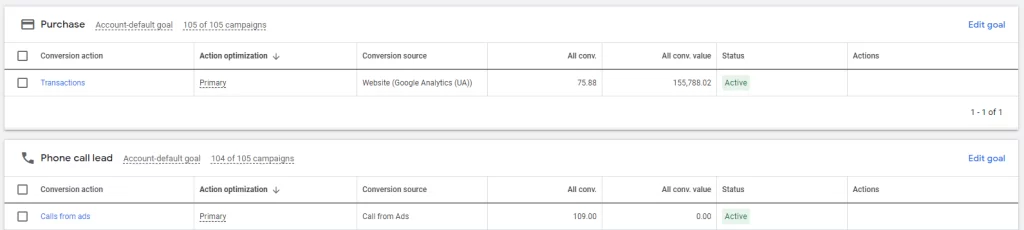
2.) Save you time and money
Another advantage of hiring our Google Ads agency is that we can save your business time and money.
Running a Google Ads campaign requires a lot of ongoing work, including keyword research, ad creation, performance monitoring, and ongoing optimization.
These tasks can be time-consuming and may require a lot of attention.
Our Google Ads experts can take on these tasks, allowing you to focus on other aspects of your business.
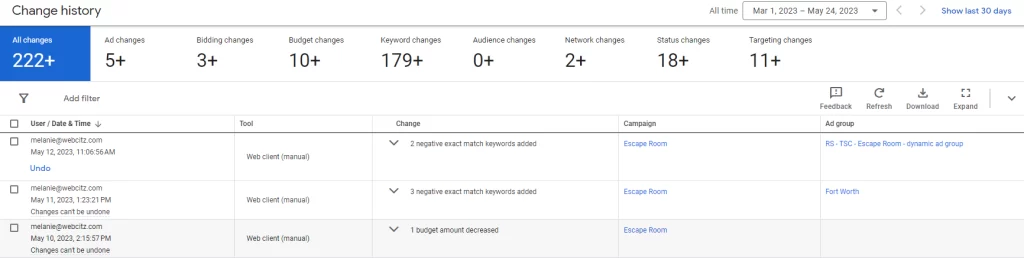
A Few of Our Google Ads Experts





3.) Provide valuable insights and reporting
Our Google Ads account managers can also provide valuable insights and reporting to help you understand how your campaigns are performing and how we can improve them.
We can also give you insights about the target audience, trends, and future potential of your campaigns.
This can help you make more informed decisions about advertising budget planning and business forecasting.
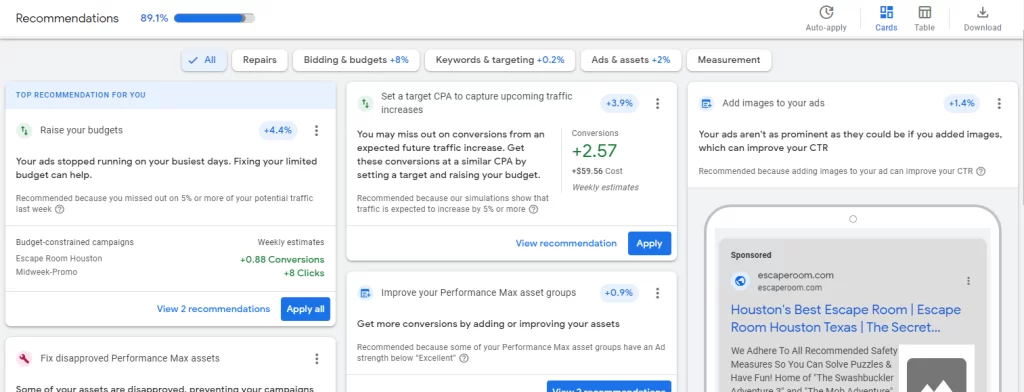
4.) Stay compliant with Google Ads policies
Finally, as a Google Ads manager, we can help you stay compliant with Google Ads policies.
Google has strict policies in place to protect it’s search users from misleading or inappropriate ads.
Our professional Google Ads managers are familiar with these policies and will ensure that your campaigns comply with them, avoiding any potential penalties or suspension.
If your PPC ads are flagged, we can help you through the appeals process.
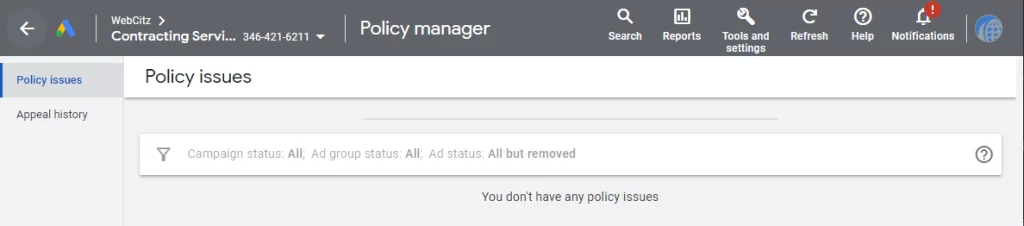
Facebook Ads Management Pricing
- The starting price is for ad accounts spending less than $1,000/mo. For larger accounts, please reach out for a custom quote.
Google Ads Management Pricing
- The starting price is for ad accounts spending less than $1,000/mo. For larger accounts, please reach out for a custom quote.
How We Measure the Success of Google Ads
Measuring the success of Google Ads campaigns is crucial to understanding the effectiveness of your Google ad spend and making data-driven decisions for your future.
Let’s briefly discuss some of the metrics and tools we commonly use in our Google Ads management services.
Metrics we monitor
Here are a few key metrics to focus on when evaluating the success of your Google Ads services:
- Click-through rate (CTR): This is the percentage of people who click on an ad after seeing it. A higher CTR generally indicates that the ad is relevant and engaging.
- Conversion rate: This is the percentage of people who complete a desired action, such as making a purchase or filling out a contact form.
- Cost per acquisition (CPA): This is the total cost of the campaign divided by the number of conversions.
- Return on investment (ROI): This is a measure of the profit or loss generated by a campaign.
- Impressions: This is the number of times your ads have been shown.
- Bounce rate: This refers to the percentage of visitors who land on your website, but leave without navigating to another page.
Tools we use
There are several tools that can be used to measure the success of Google Ads campaigns, including:
- Google Ads: The platform itself provides a range of built-in metrics and reports that can be used to measure the performance of a campaign, including click-through rate, conversion rate, cost-per-acquisition, and return on investment.
- Google Analytics: This tool can be used to track the behavior of website visitors who come from PPC ads and understand the impact of campaigns on website engagement and revenue.
- Wicked Reports: Wicked Reports is an attribution and digital marketing analytics platform that helps businesses to understand their customer acquisition and sales metrics. The platform provides data on customer behavior, engagement, and conversion rates, which can help businesses to optimize their search engine ads and improve ROI.
- Triple Whale: Triple whale is another ad attribution and search ads analytics platform that is hugely popular with direct to consumer brands running a Shopify website.

Our 8-Step Google Ads Management Process
If you’re a first-timer, we start with creating your Google Ads account. Alternatively, if you’ve already been running PPC ads we’ll just ask for your account number so we can add you to our management system.
After that, we’ll move into other phases of Google Ads management including:
1.) Defining campaign goals
Before we start running or optimizing your ads, it’s important we clearly define your campaign goals.
What do you want to achieve with your advertising efforts?
This might include increasing website traffic, boosting online sales, or building brand awareness. Knowing this will help us determine which types of campaigns we’ll utilize.
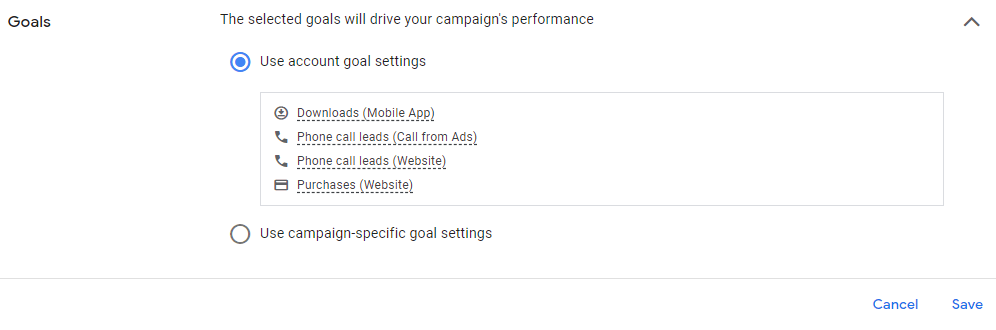
2.) Choosing targeting options
Google Ads allows us to target ads to specific audiences based on various criteria, such as geographic location, device type, and demographics.
Carefully selecting targeting options will help ensure that your ads reach the most relevant audiences.
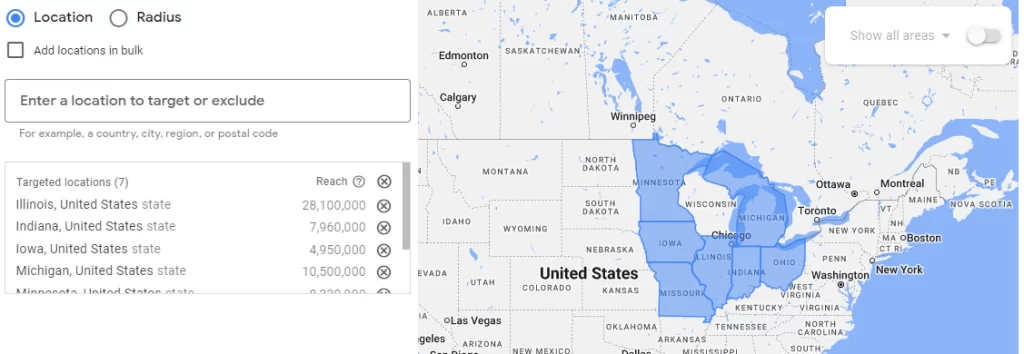
3.) Keyword research
Google Ads allows us to create ads based on keywords they are searching for online, or keywords found on the pages they are visiting.
These keywords will determine when your ads show up in search results or in display ads.
Researching keywords that are relevant to your business and target audience will ensure that your ads are seen by the people who are most likely to be interested in your products or services.
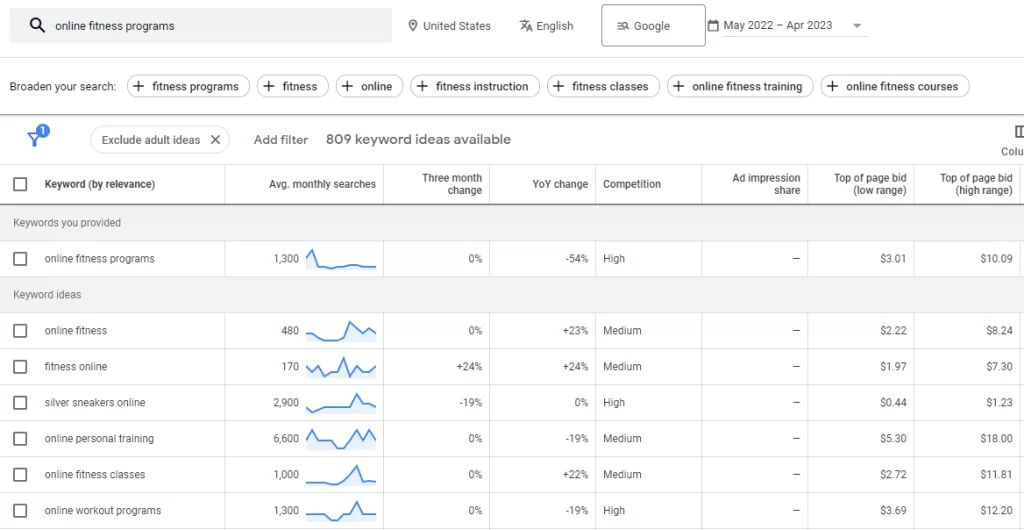
4.) Creating ad groups and ads
Once we’ve found the targeted keywords, we can create ad groups and ads within your Google Ads account.
Each ad group will typically contain a group of related keywords, and we can create multiple ads within each of these ad groups.
This will help us test different messages (or angles) and determine which ads perform best.
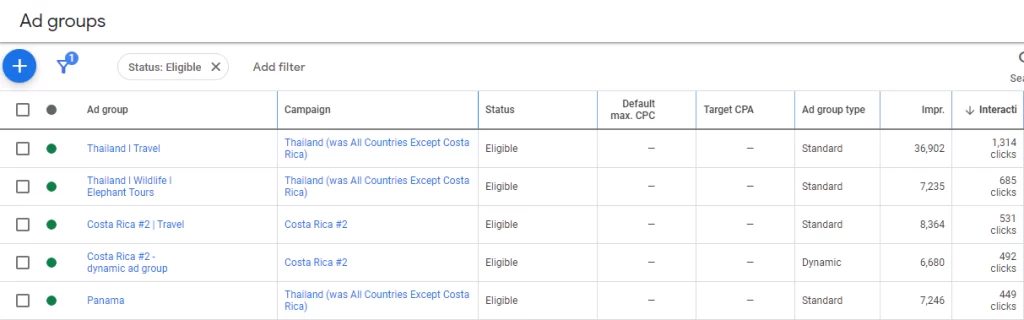
5.) Setting up and implementing conversion tracking
This is the process of tracking the actions that we want the audience to take on your website after clicking on the ad.
This is important in optimizing Google Ads campaigns and understanding if the ROI is positive.
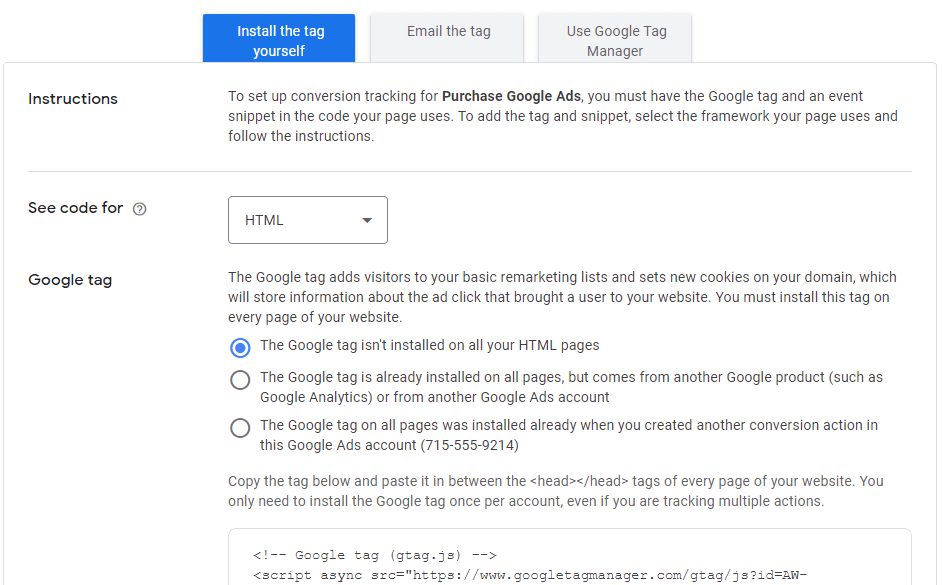
6.) Monitoring campaign performance
Regularly monitoring the performance of your PPC ads is an important aspect of managing a Google Ads campaign.
We will want to track metrics such as click-through rate, conversion rate, cost-per-acquisition, and bounce rate to determine if changes need to be made to the ad creatives or landing pages.
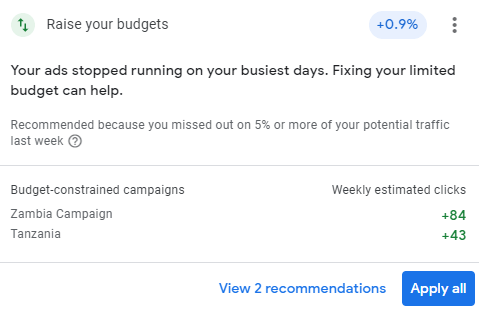
7.) Optimizing and adjusting campaigns
Based on the performance data, we can make adjustments to your campaigns such as pausing low-performing keywords, changing ad copy, or targeting different audiences.
Continuous optimization of the Google Ads account is critical to improving the overall performance of the campaign – it won’t always be “right” the first time.
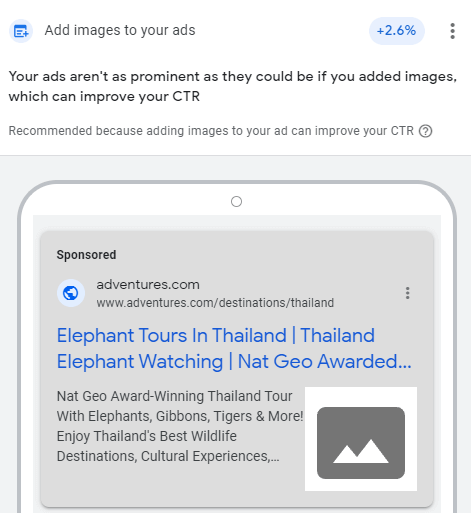
8.) Reporting
Every few months we will typically create a report that summarizes the key performance indicators, such as cost, conversions, click-through rate, and return on investment.
This will help us reassess the Google Ads campaigns to see if bigger changes need to be put in place.
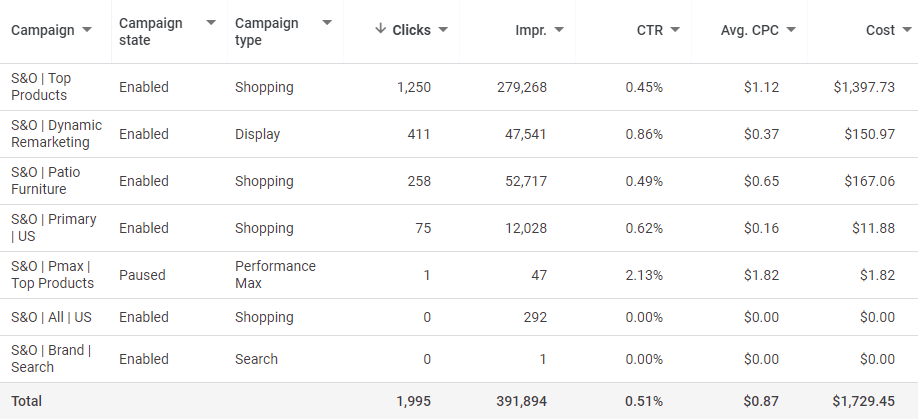
Google Ads FAQs
What is Google Ads management?
Google Ads management is the process of setting up, optimizing, and monitoring ad campaigns on Google’s advertising platform. It encompasses keyword research, ad creation, bid management, and performance tracking to ensure maximum return on your ad investment.
What to look for in a Google Ads manager?
When looking for a Google Ads management company, there are several key factors to consider, including:
- Experience: Look for a Google Ads agency or expert who has experience managing ad campaigns for businesses similar to yours. They should be able to demonstrate their ability to create effective campaigns, track results, and optimize PPC ads based on data.
- Knowledge of trends and best practices: A good Google Ads manager should be knowledgeable about the latest trends and best practices for advertising through Google. They should be able to help you stay up-to-date with the latest features and advertising options.
- Strong analytical skills: A good dedicated account manager or team should have strong analytical skills and be able to analyze data, identify patterns, and make recommendations to improve the performance of your campaigns.
- Strategic thinking: An ideal Google Ads manager or agency should be able to think strategically, understand your goals, and develop advertising campaigns that support those business goals.
- Communication skills: A great Google Ads agency should be able to clearly communicate with you, and be able to explain the reasoning behind their decisions and recommendations.
- Campaign optimization: Look for a Google Ads manager who can optimize campaigns based on data, and can test different ideas to improve their performance.
- Flexibility: Choose a team who can adapt to changes in the market and different challenges your business may face on the Google Ads platform.
- Transparent reporting: Make sure to find a Google Ads agency that provides transparent and accurate reporting. This will help you get a clear understanding of the performance of your campaigns and make data-driven decisions.
It’s worth mentioning a great Google Ads management team should have a mix of personnel with technical skills and creative flare to create compelling ads that resonate with your target audience.
This blend of qualities can help you to reach your target goals more quickly.
Therefore, don’t hesitate to ask for references, testimonials, and case studies to get a better understanding of their capabilities.
How can my small business benefit from Google Ads?
Google Ads allows your business to appear at the top of search results, driving targeted traffic to your website or landing page. Properly managed campaigns can result in increased brand visibility, lead generation, and sales.
What are Google Local Services Ads?
Google Local Services Ads are a special ad format designed for local service providers, like plumbers, electricians, or lawyers. They appear at the top of Google Search results and highlight your business’s reviews, location, and contact details. For greater visibility, you can get your business “Google Guaranteed” by completing additional verification steps.
How can my business be eligible for Google Local Services Ads?
Eligibility varies by region and profession. Generally, businesses must pass a background check and have the necessary licenses. We can assist you in verifying your eligibility and setting up Google Local Services ads.
Is there a minimum budget required to run Google Ads?
There’s no strict minimum budget for Google Ads. However, depending on your industry and goals, we can recommend an appropriate budget to ensure your ads gain sufficient visibility and drive desired results. As a good starting point, you should at least have an ad budget equal to the management fees.
How do you select the right keywords for my campaigns?
We use keyword research tools and analyze search trends relevant to your business. Our team also studies competitors’ keywords and continually refines our list to ensure optimal performance. We often have to review keywords for their effectiveness in getting you results.
How will I know the performance of my Google Ads campaigns?
We provide detailed, regular reports showcasing vital metrics like click-through rate, cost per conversion, overall ROI, and specific campaign insights to keep you informed on how your investment is performing.
Can Google Ads help my business in local search results?
Definitely! With Google Ads, especially the Local Services Ads, you can target specific geographic areas, ensuring your business reaches potential customers in your locality. Please do not confuse this with organic search results, which are not influenced by ad spend.
How do you optimize bids and maximize my ad spend?
We employ automated bidding strategies and continuous monitoring to ensure your ads get the best possible placement without overspending. Adjustments are made based on ad performance and campaign goals.
Why should I choose your agency for Google Ads management?
Our team is certified in Google Ads management and stays updated with the platform’s latest features and best practices. We prioritize transparent communication, and our data-driven approach ensures that your business goals align with our strategies.
Hear what our customers are saying