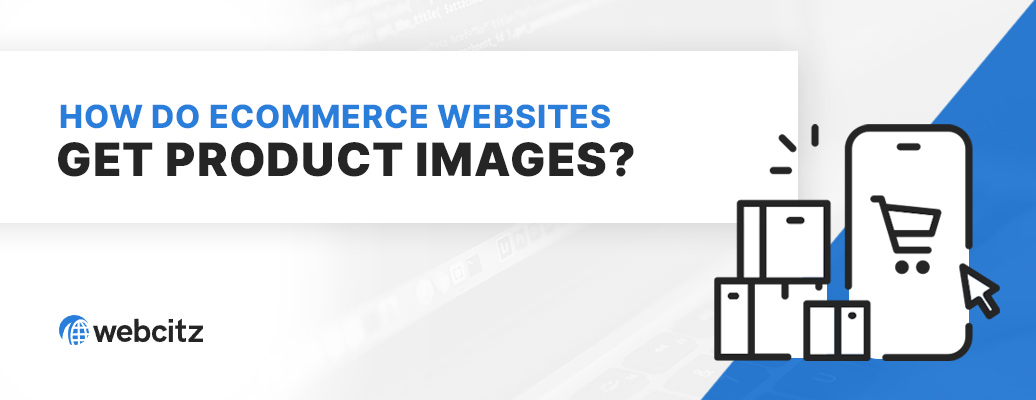Our Ecommerce Development Services
As a full-service ecommerce web design company, we work on a wide range of ecommerce development projects.
We frequently help clients setup low-cost, affordable ecommerce solutions using a template. However, we also have the necessary experience to create custom, from-scratch ecommerce websites in either WordPress or Shopify.
1.) Template-Based Ecommerce Developments
This is the most cost-effective way to get a new ecommerce website.
These projects start with a search for a quality ecommerce website template within Shopify or WooCommerce.
After we’ve agreed on a template to use, our team will get it installed and then configure the store to match your branding. If there are some minor glitches in the theme, we’ll go ahead and fix them for you!
A Few of Our Ecommerce Developers






2.) Custom Ecommerce Developments
Not impressed with the idea of using a template to start your website? No problem!
Our ecommerce development company can design custom mockups specific to your branding requirements.
This will allow you to see the look and feel of your future storefront before our web developers start coding anything.
Best of all, the mockups can be revised until you’re happy with the design concept and are ready to move forward with your custom WooCommerce or Shopify site.
There are many benefits to a custom theme, including a simplified codebase that often has better page speed and usability since it was developed specifically for your ecommerce website.
Ecommerce Website Development Cost Calculator
Answer a few questions to see estimated pricing, then call 800-796-8263 or send us an email to get started!
Choosing an Ecommerce Platform
To recommend an ecommerce platform for your business we will need to talk with you about your website’s objectives.
Keep in mind, there is no ecommerce platform that is perfect for all functionality requirements. If you have extensive custom requests, you’ll need to compromise in some areas if you don’t have the budget for custom development.
From a visual perspective, you can expect any ecommerce platform to allow for a website template or custom design that is responsive on all devices, from mobile phones to desktop computers.
If you are looking for inspiration on your next ecommerce design, check out our Best Ecommerce Websites blog article!
1.) WooCommerce
WordPress is the most popular open-source content management system.
To develop an ecommerce website on WordPress you might need the help of a WooCommerce web designer.
Our WooCommerce web design team has experience helping startup ecommerce companies and existing corporations build out and improve their online websites.
Here are some of the reasons we tend to recommend WooCommerce:
- We recommend WooCommerce for businesses with an existing WordPress website. If you are happy with the look and feel of your content-based website, why invest the time and money into redesigning that website just to add ecommerce?
- We recommend WooCommerce for business owners who prefer open-source software. There are no monthly fees to use WordPress or WooCommerce, except the web hosting fee to keep the website online. Alternatively, Shopify can have higher monthly fees to use the platform and the available apps are often more expensive than WordPress or WooCommerce plugins.
- We recommend WooCommerce for most situations that require a product builder. It is simply easier to develop a custom product builder in WordPress than most other platforms. However, there are apps for Shopify that offer basic configurator functionality.
- We recommend WooCommerce for those in an industry not accepted by Shopify.
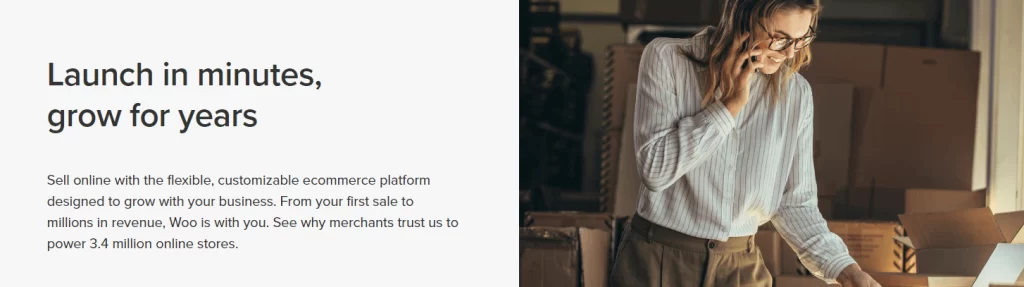
2.) Shopify
Shopify is the most popular hosted ecommerce platform.
To develop an ecommerce website using Shopify you might need the help of a Shopify web designer.
Our Shopify web design team has experience designing websites for new businesses and existing corporations within the Shopify platform.
Here are some of the reasons we often recommend Shopify:
- We recommend Shopify for online merchants interested in a subscription-based ecommerce platform. Shopify allows you to run an ecommerce business without the hassle of finding a quality web hosting company, or routinely updating plugins or software versions.
- We recommend Shopify for merchants without a lot of custom functionality. It is often more expensive to develop custom functionality within Shopify than WordPress. Additionally, Shopify apps often have monthly fees versus WooCommerce plugins that are one-time purchases or annual subscriptions.
- We recommend Shopify for ecommerce projects that rely heavily on fast turnaround times for web development and marketing initiatives. It is often faster to set up a Shopify website to test out a new product and cycle through various apps to test conversion optimization strategies.
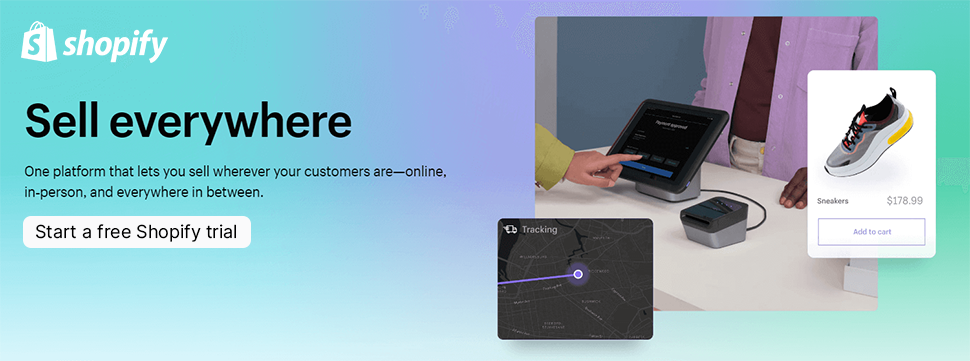
Redesigning Existing Ecommerce Websites
If you are unhappy with the performance, functionality, or conversion rate of your current ecommerce website it might be time to think about a redesign or rehaul of your online business.
This is especially true for boring product page layouts that could be improved with a new design layout.
You should approach any type of ecommerce redesign project with exceptional care.
For instance, you may lose search rankings and online sales if your ecommerce web designer forgets to create 301 redirects, drastically changes your URL structure, or reorganizes your product catalog.
Before starting an ecommerce website redesign project, we like to thoroughly review the client’s ecommerce business to understand the big picture.
Here are some of the important factors to consider when redesigning an ecommerce website:
- How do people reach the ecommerce website? If most ecommerce sales are coming from organic search traffic it will be critical to maintain URL structures or implement 301 redirects. It is also advisable to maintain the same product categories, breadcrumb trails, and page content throughout the website.
- What do customers think of the current website? If your online shoppers aren’t happy with the design of the website, then it is okay to make big changes. If your conversion rates are already great, maybe you should consider being more conservative with design changes.
- Are you migrating ecommerce platforms? If so, understand the new website will function differently than your previous website. The way you enter products, fulfill orders, update customer information, and go through the checkout will be different.

Set Goals for Your Ecommerce Web Design Service
Building out an ecommerce website can be an expensive project.
Before hiring an ecommerce developer, you should put together a list of goals you’d like to see achieved through ecommerce website design services.
This will help you stay on track throughout the design of your ecommerce website and meet measurable objectives.
The most common goals we’ve seen for ecommerce website design projects include:
- To build out an online website for a new ecommerce venture.
- To migrate an existing ecommerce website into a new platform to improve functionality or website security.
- To redesign an existing ecommerce website to improve user experience (UX), bounce rates, and conversion rates.
- To improve the speed and responsiveness of the shopping experience on mobile devices and desktop computers.
- To fix web accessibility issues for ADA and WCAG compliance.
We’ve provided such ecommerce solutions before and are excited by the prospect of helping with your new ecommerce website design! If you need help putting together a list of goals for your ecommerce website, just reach out to our development team for assistance!

6 Questions to Ask Your Ecommerce Web Designer
There are numerous questions to ask your ecommerce web development company before making a hiring decision.
Pay attention to how receptive the sales team is to being asked detailed questions. This will provide insight into future communication as the ecommerce web design service gets started.
Here are some common ecommerce development questions we get asked before starting a new design:
1.) Do you outsource ecommerce web design or development services?
WebCitz does not outsource ecommerce projects. We have our own team of Shopify and WooCommerce developers.
2.) Do you create 301 redirects if the URLs are going to change?
WebCitz tries to keep the URL structure the same, but this is often not possible during platform migrations. We do create 301 redirects for pages that will have a different URL structure.
3.) Do you create design mockups before starting a new ecommerce website design project?
WebCitz creates design mockups for all custom, from scratch ecommerce developments. However, we offer a more affordable template-based ecommerce development service, which includes template samples before we start work.
4.) Do you help clients select the platform for their website?
WebCitz does help new clients select the platform for their ecommerce website. The answer is typically dependent upon the web design and development requirements.
5.) How quick is the turnaround time for an ecommerce website design service?
WebCitz typically completes most template-based ecommerce websites within 1-2 months, and custom-designed ecommerce developments within 3-4 months.
6.) Do you have a portfolio and client reviews?
WebCitz has an ecommerce web design portfolio, ecommerce development case studies, and numerous client reviews to share if you’d like to review them.
How We Design the Best Custom Ecommerce Websites
You should expect an ecommerce web design agency to have a formal process for how a new ecommerce build unfolds.
Here is our process for designing an ecommerce website:
1.) Multiple Discovery Calls
There are typically multiple discovery calls to learn more about your company, your ecommerce business, your expectations, and your goals.
This helps ensure everyone working on your project has an opportunity to voice their opinion, which goes a long way to minimizing confusion throughout the ecommerce project.
2.) Kickoff Meeting
If you feel good about working with our ecommerce design agency after the discovery calls, go ahead and sign the proposal, submit a down payment, and schedule your kickoff call!
This will be an opportunity for everyone involved in the project to have discussions about how the project will unfold, who will be responsible for each phase of the design, and anticipated turnaround times for each element of the project.
3.) Design Mockups or Template Selection
If you purchase a custom, from-scratch ecommerce development service the first phase of the project will begin with mocking up the design of your website.
Alternatively, if you chose a template-based approach we’ll work on finding some good themes to recommend as the starting point to your development.
This allows everyone to be on the same page regarding the look and feel of your website before an ecommerce developer starts the build process.
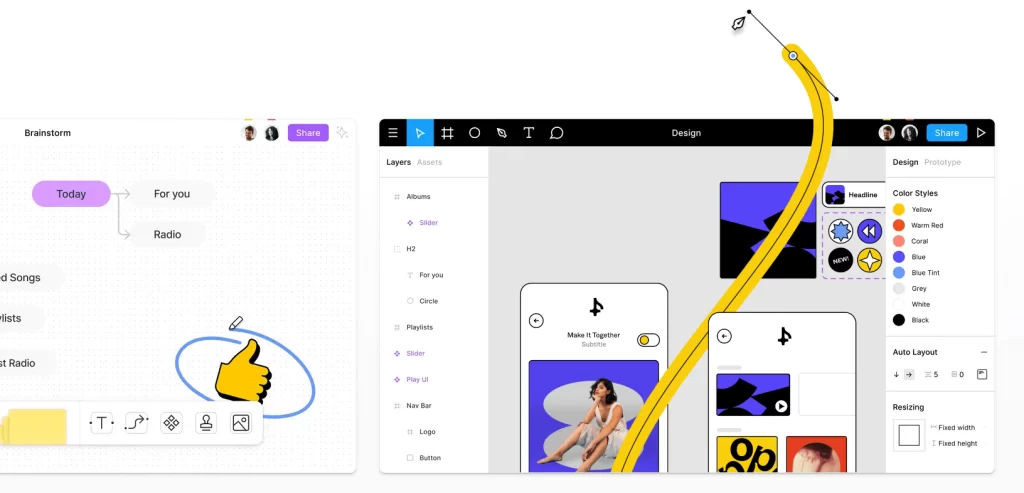
4.) Ecommerce Development
The longest phase of your ecommerce solution will be the web development process.
This includes everything for data migration, theme customization, functionality development, and much more!
Throughout this process, you’ll have a password-protected development website to visit so you can follow along and provide comments as necessary.
5.) Website Training & Launch
Once the ecommerce web development services are close to completion, we’ll schedule a time with you for training.
When you are comfortable managing the ecommerce website, we’ll schedule a time that works for everyone involved to launch your future website!
If interested, we can even share with you a checklist for the launch of the website so you can feel informed.
We’ve been working on our ecommerce web design process for more than 20 years. We have a tremendous amount of experience planning, designing, developing, and launching successful ecommerce businesses!
Other Services for Ecommerce Web Design Projects
There is more to a successful ecommerce web design project than just the development of the website.
Let’s explore some additional services, which are completely optional, to help you get the most out of your custom ecommerce website:
- We have ecommerce SEO experts and digital marketers to help you rank your products higher in search results.
- We have an internal team of paid advertising experts who can help you with any campaign type on Google Ads, Facebook Ads, or Bing Ads.
- We have website accessibility solutions to help you comply with ADA and WCAG accessibility frameworks.
- We have extensive experience with landing page creation and conversion rate optimization, to help you sell your products to any audience type.
- We have creative graphic designers who can help design logos, web banners, affiliate graphics, social media graphics, and much more!
- We have web developers experienced with PHP, Vue.js, and JavaScript web programming to deliver highly functional web experiences for your storefront.
No matter what your online business needs from its ecommerce website, you’ll soon discover our full-service web design and digital marketing company is your trusted provider!
Ecommerce Development FAQs
What’s the best platform for my ecommerce website?
There are several platforms you can use to build an ecommerce website. The best platform will be one that satisfies the majority of your business requirements, while leaving room for future improvement. Some of the most popular ecommerce platforms include:
- Shopify, which is a cloud-based ecommerce platform that is designed to be easy to use, and includes a variety of tools and features that make it simple to set up and manage an online store.
- WooCommerce, which is an open-source ecommerce plugin for WordPress. It is easy to use and includes a variety of tools and features that make it simple to set up and manage an online store.
- Magento, which is an open-source ecommerce platform (owned by Adobe) that is designed for large and enterprise-level businesses. It is highly customizable and includes a wide range of advanced features, but it can be much more complex to set up and manage than other platforms.
- BigCommerce, which is a cloud-based ecommerce platform (like Shopify) that has a robust API. It is easy to use and includes a variety of tools and features that make it simple to set up and manage an online store. However, high order volume merchants might find the pricing to be much higher than Shopify.
We tend to build within the WordPress and Shopify platforms, but also support BigCommerce clients.
What’s the difference between custom and template-based ecommerce developments?
Custom ecommerce website designs are created specifically for your business, offering a unique look that perfectly matches your brand. On the other hand, template-based designs use pre-existing themes, which are then customized to fit your brand and preferences. You typically get exactly what you want in a custom theme, but are forced to make concessions in a template-based development based on the limitations of the theme and your budget.
How long does it take to develop an ecommerce website?
The average turnaround time for an ecommerce project is two to three months, but the pace is set by the client. This relates to how much input you can provide during the initial design stages, the quality of your product data, your availability for feedback, and how soon the content / data becomes available to us. The complexity of the site may also play a role, since more complex ecommerce functionality will require a longer development timeline. For ecommerce websites, we typically find product data to be the biggest struggle. We often find business owners to be under the impression their product data is perfect, but that is rarely the truth. Migrating existing ecommerce store data can also be a challenge, which adds to the cost and turnaround time of the project.
Are your ecommerce store designs optimized for mobile shopping?
Absolutely! We ensure our designs are mobile-responsive, providing a seamless shopping experience for your customers across all devices. Please be aware that custom ecommerce developments often have greater support for a wider range of screen sizes, since the development was handled from the ground-up to match your requirements.
How involved can I be in the design process?
We value your input and feedback. Whether you choose a custom or template-based design, we’ll involve you at every stage to ensure the ecommerce website aligns with your vision. In a custom store design, we’ll be able to accommodate an increased amount and depth of design requests.
Will you assist in migrating my existing data and products to the new ecommerce platform?
Yes, we can offer data migration services to make the transition to your new ecommerce website smooth and hassle-free. Data migration services can be extensive though. If you need to migrate vast amounts of data, or data that is stored in a custom manner, or highly complex data, the migration process is likely to be very time consuming.
How do you ensure the security of my ecommerce store?
If you choose a hosted platform like Shopify or BigCommerce, they will handle most of the security for you. Otherwise, if you use a self-managed platform like WooCommerce or Magento you will need to rely on your web hosting and website maintenance team for security assistance. You can take some security steps yourself, like limiting apps or extensions installed on your store, removing unnecessary admin accounts, enforcing strong passwords, and using a web application firewall like Cloudflare. It isn’t a bad idea to learn how to perform data backups, too.
Can my ecommerce store be integrated with other third-party tools or apps?
Definitely. Whether it’s CRMs, marketing tools, or specific payment gateways, we should be able to seamlessly integrate a wide variety of third-party apps and extensions with your ecommerce website. We can help you find those third-party extensions, install them in your store, configure them to your needs, and communicate with the third-party developers if there are issues.
What post-launch support and maintenance services do you offer?
We offer a range of ecommerce support services, including content updates, theme improvements, and issue troubleshooting.
Will you train my team on how to manage the ecommerce site?
Yes, we can provide basic training sessions to ensure you and your team can confidently manage and update your online store. We do not provide development or marketing training though, just basic catalog and order management training.
Will my website be set up for SEO?
When designing and developing your website, we keep SEO best practices in mind. However, just because we kept SEO in mind during development does NOT mean you will rank in the first page of search results for all of your target keywords. There is much more to ranking in search engines than the website’s construction, such as the quality of your content and your backlink profile. Ask us about our ecommerce SEO services if you would like to learn more about what we can do for you following the launch of your website.
How do I promote my ecommerce website?
There are several ways to promote your website when it launches, and we are happy to assist you. We have a large team of onsite digital marketing specialists who can assist you with search engine optimization, social media marketing, lead generation, and many other services.
Why Choose WebCitz for Your Ecommerce Website
You should choose WebCitz because of the experience we have building ecommerce websites, the dedication we put to each of our ecommerce clients, and the unique solutions we bring to the table for each of our customers.
We have more than 20 years of experience designing attractive, high-converting ecommerce websites for small businesses and large corporations! You can trust our ecommerce agency to handle your professional ecommerce web design quickly and efficiently.

Here are some of the best reasons to choose WebCitz:
- We don’t outsource ecommerce web development services.
- We have our own in-house team of top ecommerce web designers, each with years of experience.
- We’ve worked with multiple CSS frameworks, including Bootstrap and Tailwind.
- We have a team of SEO, PPC, and CRO experts to answer digital marketing questions.
- We have free website design tools like color scheme pickers and password generators.
- We answer phone calls, live chats, or emails when you have questions about your ecommerce web design service.
Hear what our customers are saying