Social media advertising is responsible for bringing more than $100 million of revenue to businesses everyday. This article will teach you everything you need to know about exploding your sales with social media advertising.
What is Social Media Advertising and Why Use It?
Well if you are on any form of social media you’ve probably been exposed to them already. They usually take the form of videos or photos in your timeline and are created by businesses to promote themselves to their target audience. There are over 3 billion active users on Facebook and Instagram alone making it prime real estate for companies looking to get in front of their potential customers.
What makes social media advertising amazing is it’s low entry barriers. Believe it or not you can begin advertising on social media for as low as $5 and be able to see almost instant results. Not to mention signing up is a breeze. Ads manager programs, like Facebook’s and Instagram’s for example, offer a low skill floor and high skill cap. This means that virtually anyone can begin advertising on their social media platform and see some form of ROI. At the same time these platforms offer some of the most advanced and robust algorithms that help scale your business to the moon if you take the time to learn them.

Facebook Advertising
- Setting Up Your Ad Account
- Creating Your First Social Media Advertisement
- How Test Your Social Media Advertisement
- Understanding Bidding And Scaling
- Social Media Advertising Advanced Guide
Two of the best and by far the most advanced social media advertising platforms are Facebook’s and Instagram’s. It’s called Ads Manager and it’s powered by some of the smartest advertising algorithms. Almost every social media advertiser starts here and it’s for good reason. I could write an entire book on why to use Ads Manager but instead let’s talk about how to harness it.
1.) Setting up your ad account
In order to access Ads Manager you will first need a personal Facebook account. Either login to your current one or create one. Once logged in click the arrow at the top right and click “Manage Ads”. This will then walk you through the process of setting up an ad account. Next you are going to need to create a business Facebook page and link it to your ad account.
Add a payment method and then move on to one of the most important steps. The Facebook Pixel. Head on over to the “Pixel” tab and start creating one. Facebook offers extremely easy integration for main website builders or CMS (Content Management System) platforms. If you can’t find yours on the list don’t worry. Facebook provides a simple piece of code for the header of your site. For more info on that click here.
2.) Creating your first Facebook advertisement
Finally, all the setup is complete and you can begin advertising. Before you go any farther you are going to have to be able to answer a few questions. These are absolutely critical to your success.
- What is my goal with social media advertising?
- What is my target audience?
- What is my offer going to be?
Answer To Question #1 – What is my goal with social media advertising?
Establishing your goal is #1 for a reason and needs a concise answer. You do not want to be one of the many social media advertisers that don’t know their objective and gauge “success” off of how many impressions the advertisement got. If you’re an eCommerce store your goal is most likely purchases. If you’re a restaurant your goal is most likely either visits to your location, calls to the restaurant or reservations made. The reason it’s important to know the answer to this question is because you have to tell it to Facebook. Without the proper goal setup you will NEVER make money with Facebook advertising. Facebook offers a lot of trackable goals to choose from as you can see below.
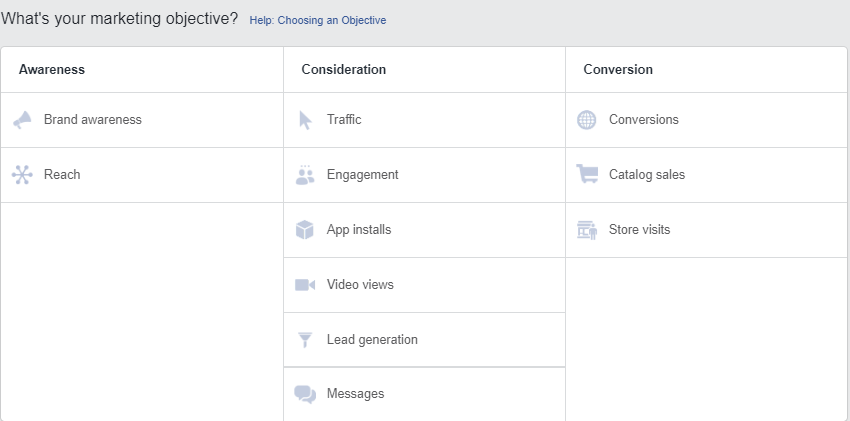
Examples
After establishing the goal you would like to optimize for you now need to understand how much you can afford to achieve that goal. Let’s say you are an eCommerce store. You sell product Z for $100 and the product itself costs you $50. This means that you can afford a CPA (Cost per Acquisition) of $50 and break even. Now ideally you want to make a profit and not break even, so set a goal for yourself on how much you would like to make per purchase after all expenses are taken out. You will most likely have to change the goal but at least start with one in mind.
I’ll give you another example. Let’s say you’re a dentist that would like to use social media advertising to sell veneers that cost $1,500. You decide to run an advertisement on Facebook to collect leads from potential demographic. You put out a compelling offer and after a few days you have collected 100 leads for $3.50 a lead. After contacting all 100 leads one of them purchases the $1,500 veneers. So for $350 (100 leads * $3.50 per lead) you sold a $1,500 service.
There are 3 ways you can further improve the profit in this example. You could either acquire leads for cheaper, have a higher conversion rate of 1% and/or increase LTV (Life Time Value). Maybe a couple of those leads became just regular customers that come twice a year for a simple cleanup. You just spent $3.50 to acquire a customer that will pay you ~$100 a year (2 appointments at $50 each) for years and years to come. You technically could’ve paid $50+ to acquire that customer all because you understood their lifetime value. Establish your goal and figure out how much you can afford to achieve it.
ALWAYS REMEMBER: The business who can pay the most for a sale wins.
Answer To Question #2 – What is my target audience?
Figuring out your target audience is the next step in successful social media advertising. That being said, there are many powerful tools out there to help you with this process. Audience Insights inside Ads Manager is a good place to start. Take your general understanding of your potential customer’s interests and start throwing them into Audience Insights.
After typing in interests you’ll be shown a lot of data about people with that interest. All of it is important to know but we are going to be looking at one section under the tab “Page Likes” up at the top. For our example we were trying to find people interested in fishing and hunting so we could sell them our outdoors products. After typing fishing and hunting into the interests and looking under the “Page Likes” tab we were able to see a plethora of related interests.
You can now see top categories at the top of the page and relevant Facebook pages at the bottom. Likewise, you can see an affinity score next to each related page. The higher the affinity score the higher the relevance that page is compared to the interests being researched. Take notes on these potential interest to target when creating social media advertising, but we aren’t done yet. Surely, we can take this one step further.
You’ll notice that Mossy Oak is a highly related page. If we take fishing and hunting out of our interest search bar and just add Mossy Oak we get even more information to work with. You can reverse engineer this process for all the relevant Facebook pages. Thus you can imagine the amount of time that can be sucked up by this tool alone due to the amount of information it provides for social media advertising. Key thing to remember is always to check out the Facebook pages for yourself to make sure they actually make sense to target in the grand scheme of things. I’ll explain how to use these audiences later on.
Answer To Question #3 – What is my offer going to be?
Without an amazing offer you can never expect to gain traction with your social media advertising. Unless you are doing re-targeting ads you need to understand that you are going to be advertising to the coldest traffic (The people who are at the first step in the sales process and the farthest away from a purchase). Your ad will most likely be placed between an image of your potential customer’s best friend and a political rant post from their least favorite uncle. This means you have to capture their attention and change their mindset from “I’m just scrolling through Facebook” to “I NEED YOUR STUFF!” The only way to do that is with a killer offer. Unlike Amazon, the people on Facebook don’t have their credit card in hand, yet the ability for you to capture impulse buys, leads or whatever it is you’re trying to capture will determine success.
Structuring a promotion is an art and with competition on Facebook increasing every day you no longer can get away with small discounts like 15% unless you are a very well known brand. You are most likely going to have to try different promotions to see what sticks. Use sales words like Free, Instant, Limited Time and so on. To help get your creative juices flowing I’ve provided a simple formula that has proven itself to work time and time again. Master it and you’ll be golden.
IF Perceived Value > Asking Price = Sales
It also helps to be able to answer this question. Why would someone buy from me?
3.) Testing your audiences with social media advertising
Test, Test and Test. I’m going to sound like a broken record but I’m teaching you one of the most valuable lessons in social media advertising. Now that you have a goal, a promotional idea and massive list of interests to target there is a precise way to test them. The right targeted audience can mean the difference between zero and $1M. Without using the audience’s interests you’ve collected, how are you supposed to know which one is the best? The answer is, you can’t. You are going to have to test them all and test them fast. Social media advertisers that test the most usually make the most. Even when you are making profitable sales with social media advertising you should always be allocating a portion of your budget to test new audiences, ad creatives and promotions.
The best way to to find the winning audience is doing what’s called a split test.
A split test allows you to test one aspect of the advertisement, whether it be audience, ad creative, placements and so on. In this case we want to start with audience. However, we will eventually have to test the other aspects too. When creating a new campaign simply toggle the “Create Split Test” button on the first page. Choose what you would like to split test and you’re off to the races. Now you can test all your newly found interests.
Pro Tips:
- Unless your product/service is insanely specific or only offered locally try to always target an audience around 1 million or higher for your social media advertising.
- When entering a list of interests in the “detailed targeting” section remember that the potential customer that will see the social media advertising only has to match one of the interests listed. If you’d like them to have to match multiple interests click the button “Narrow Further” and add your secondary interests. (view image below)
- If a social media advertisement has spent at least double your break even CPA (Cost per Acquisition) it’s safe to say that that specific adset won’t work. Keep testing.
Finally after adding all your targeting info continue to the final step which is providing an image/video, text and a link for the actual advertisement. Split test as many adsets as you are comfortable with whether it be 2 to 100+ at a time. In order for an advertisement to reach it’s full potential it needs perfect a perfect promotion, ad creative and targeting. The problem is you can only test 1 to 2 of those elements at a time. So, lets say you’ve run a couple ads for a few days now. Shut off any of the under performing ones (Be sure that the spend is high enough to make a good judgement call). and see what’s left. Whatever adset’s have a positive ROI or are even breaking even help to confirm the potential success of that given audience.
Let’s say 3 of the 10 audiences used for your social media advertising are successful. You can know create what’s called a dynamic creative ad. This is going to help determine which text and image/ad (AKA Ad Creative) works best. Just to recap, we have found successful audiences. We now want to test ad creatives to further increase social media advertising performance. I’ll first explain how dynamic Facebook ads work and then go into why you should use them for your own social media advertising.
How Does Dynamic Facebook Advertising Work?
Let’s say you want to test 3 different images and 2 different forms of text to see which combination works best. That’s 6 possible combinations. You use to have to manually create 9 different ad sets testing all the combinations. The problem is all 6 of those advertisements are going to the same audience. That means Facebook might show Bob, your ideal customer, all 6 of the variations. This causes your ads to compete against themselves. This problem is called audience overlap. Sure we want to test out our 6 different combinations but not all on Bob.
With dynamic creative ads this won’t happen. Under just one adset and audience you can provide Facebook with the 3 images and 2 forms of text you want to test. Facebook will then show your target audience random combinations and identify the best ones. This saves a lot of time and avoids audience overlap.
At this point you have now successfully tested audiences and ad creatives using one of your promotions. A decent amount of money has probably been spent at this point but the small amount of revenue generated during the testing phase will help outweigh it. The testing phase is in no way the money making stage of social media advertising which is why you want to quickly and efficiently get through it. Now you are equipped with the knowledge necessary to continue growing your social media advertising budget.
4.) Understanding bidding and scaling of your social media advertising
With revenue now being generated it’s important to understand how to improve ROI and increase ad spend without everything going down hill. The first thing to understand is that Facebook’s newsfeed real estate is offered to advertisers with an auction. You are going to be competing with thousands of other people to get on Bob’s newsfeed. There is a limited amount of space available so Facebook holds an auction for that spot on Bob’s feed. Factors are taken into account like ad quality score, bid strategy and other metrics to determine which ad will get that spot. This is another reason why you don’t want audience overlap. Your ads will be competing in auctions against themselves.
One of the best ways to ensure your social media ads win auctions is to have a great quality score. After serving your ad 500 times it will be assigned a quality score. This number is used to determine your audience’s expected reaction to your ad creative. This isn’t calculated based of likes, shares or comments. Instead, Facebook calculates an audience’s anticipated response to your ad using your campaign goal and audience granularity to determine the likelihood of your desired action being taken (positive feedback) or your ad being hidden or flagged (negative feedback). The scale ranges from 1 to 10, 10 being the best.
This score directly effects your CPC (Cost per Click). Here is the results of a test ran by AdEspresso to see how Relevance Score correlated with the effective Cost Per Click (CPC) and Click Through Rate (CTR).
Bidding Strategies for Social Media Advertising
Now that you understand Facebook’s auction system and importance of quality score it’s now time to discuss bidding strategies. There are currently 3 types. Lowest Cost, Lowest Cost With Bid Cap, and Target Cost. By default your ad account selects the Lowest Cost bid strategy. These are Facebook’s definitions.
Lowest Cost
How it Works
We’ll get you the lowest cost results, based on your optimization for ad delivery, and bid more as needed to spend your budget. You can set a bid cap if you want to make sure we don’t bid more than a certain amount for any result.
Best For
Spending your budget efficiently.
What to Consider
Cost may rise as you spend.
Lowest Cost With Bid Cap
How it Works
We’ll get you the lowest cost results, based on your optimization for ad delivery, and bid more as needed to spend your budget. You can set a bid cap if you want to make sure we don’t bid more than a certain amount for any result.
Target Cost
How it Works
Tell us your target cost, based on your optimization for ad delivery, and we’ll bid to meet that cost on average. Some results may cost more or less, but on average costs will be stable.
Best For
Stable average cost, even if you raise your budget.
What to Consider
You may not get the lowest cost, because we’ll bid to stay around your target (regardless of your budget).
All of these strategies have their own pros and cons however for beginners and pure simplicity I suggest starting with just lowest cost bidding. It can make small budgets go a LONG way.
Scaling Your Social Media Advertising
Once you’ve finished conducting your testing the next step is to increase ad spend and bring in more revenue. Let’s say one of your ads is spending $30 a day and getting 2 purchases (CPA of $15). That’s great. You’d think that increasing your budget to $60 would net you 4 purchases right? Wrong. You’d probably end up with 2 purchases at a CPA of $30. Bummer.
This is because when you first create an ad and set the budget, Facebook’s algorithm will try to optimize for that amount. So in this case the original $30 daily budget. If you just doubled the budget the next day the algorithm wouldn’t know what to do with the extra money and most likely spend it inefficiently until it stabilizes. The algorithm doesn’t like drastic change because it has to go through a learning phase each time. There are however two solutions to this problem.
Solution #1 – Slowly Scale
If you speak to any Facebook expert they will tell you to increase the daily ad spend 10% to 25% every 72 hours if the CPA stays consistent. This is only a small change the algorithm has to account for. It’s also spread out over 72 hours so their is time for a learning phase before increasing the spend again. This helps limit volatility.
This however can be a really slow process if you’re starting with a budget of $30 and trying to spend over $500 a day for example.
Solution #2 – Duplicate Adset
If your adset is performing extremely well at $30 a day you might want to try spending $60. Instead of increasing the budget, duplicate the adset. This way you don’t effect your good performing ad at $30 a day and also have a brand new ad at $60.
This new adset requires close attention as it still needs to go through the learning phase.
One way to avoid this situation entirely is to test as many adsets in the beginning as possible so you have better chances of having a bunch of winners. It’s far easier to scale 5 winning adsets than just one. Compare a 10% increase to each of the 5 winning adsets to a 10% increase in your only winning adset. Another reason to do this is so you don’t have all your eggs in one basket.
5.) Advanced social media advertising strategies
If you haven’t already, be sure to bookmark this article. I’m about to discuss social media advertising strategies that some of the most successful business use to maximize ROI.
Lookalike Audiences – Social Media Advertising
After you have been running ads for awhile and have been getting conversions, you will now have access to the most powerful targeting in Ads Manager. An eCommerce store for example will have conversion tracking for View Content, Add To Cart, Initiate Checkout and Purchases. Once your pixel has registered 100 events for an individual conversion you can create a lookalike audience.
A lookalike audience is based off actions, not interests. Instead Facebook takes the information it has on those 100+ people that actually completed that event and find more people just like them.
The better the conversion event the better the audience. Let’s say 100 people purchase from your website. Facebook can find people just like those who have bought from you in the past. How cool is that?! When creating a lookalike audience you can decide how closely you would like the new audience to match the original 100 people.
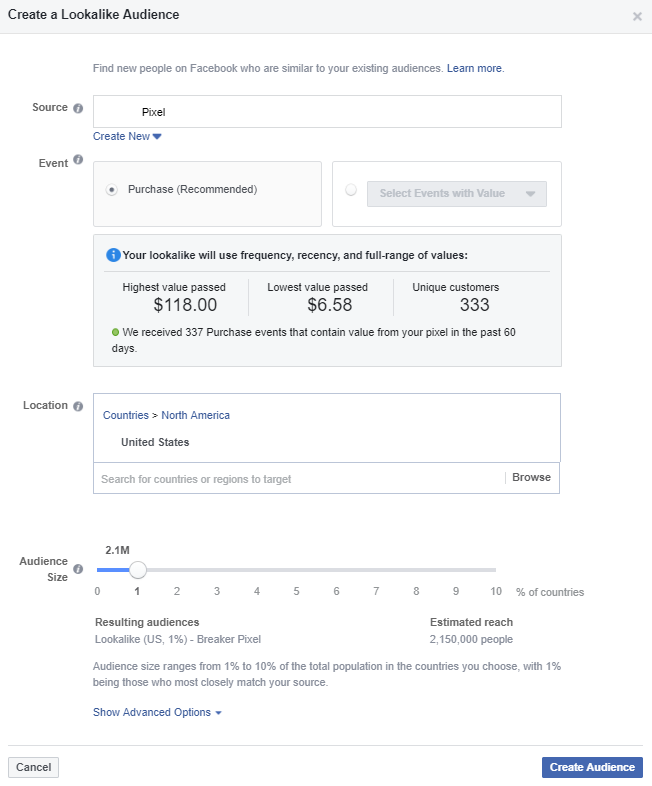
You create audiences in intervals of percentages from 1% to 10%.
Pro Tip: Create audiences for 1%, 1-2%, 2-3%, 3-4% and so on all the way up to 10%. Then split test them.
These audiences have been know to work wonders for social media advertising and bring in massive ROI.
Retargeting & Dynamic Retargeting for Social Media Advertising
As you may know, only a small percentage of people who come to your site convert. You don’t want to give up on those who left your site. They are warmer traffic than the standard targeted audience.
Use standard re-targeting unless you are an eCommerce business. Simply go into the “Audiences” tab and click the button to create a custom audience. Choose whichever conversion event is the most valuable to you. Note: in order to make a re-targeting audience you need at least 1,000 individuals to have triggered the event. This may limit your options. Then create a new social media advertising to cater to them.
Dynamic Re-targeting
If you are an eCommerce store, the first step is going to be for you to upload your product catalog to Facebook. This allows Facebook to track which products your website visitors are looking at. When someone views a product but leaves the site before a purchase you can now advertise the exact product they were looking at. You can remind them to take advantage of a sale or limited quantities.
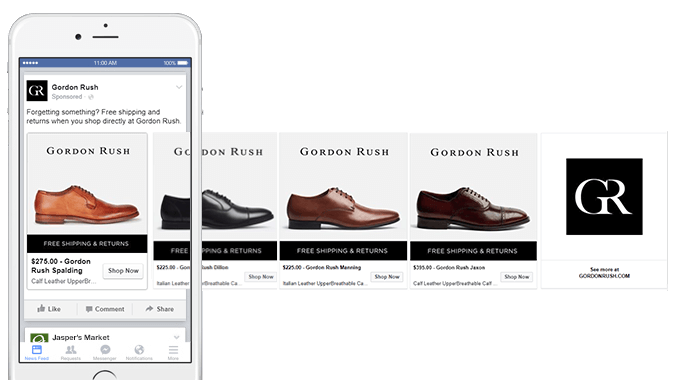
When creating a dynamic re-targeting Facebook ad you have the ability to specify the date range and action necessary to be re-targeted. You can choose between someone just viewing the product or adding the product to their cart. People who added an item to their cart clearly have a higher intent to buy but may be more limited in numbers compared to the amount of people who just viewed.
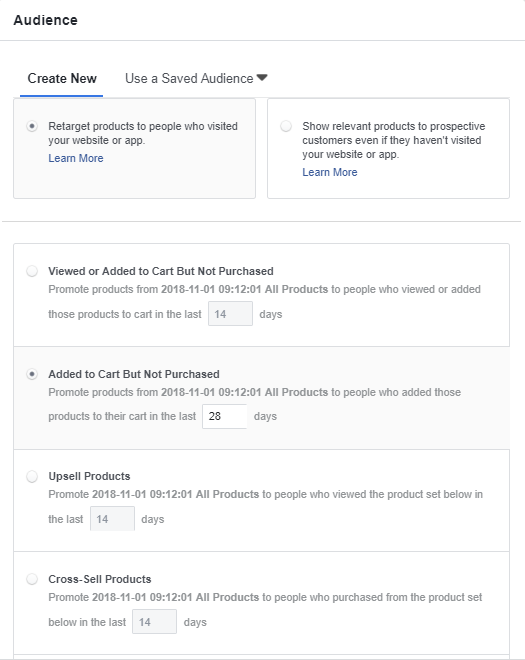
Unless your website is getting 10,000+ visitors a day your re-targeting budget can be below $5 a day. Just be sure to keep an eye on frequency. It’s the amount of times, on average that an individual has seen that individual ad. If the frequency is above 5 lower the budget.
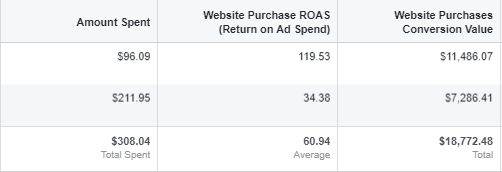
One of the easiest ways to get initial traction is to look through your own friends list! We’ve got a blog post on How To Invite Friends To Like A Facebook Page.
